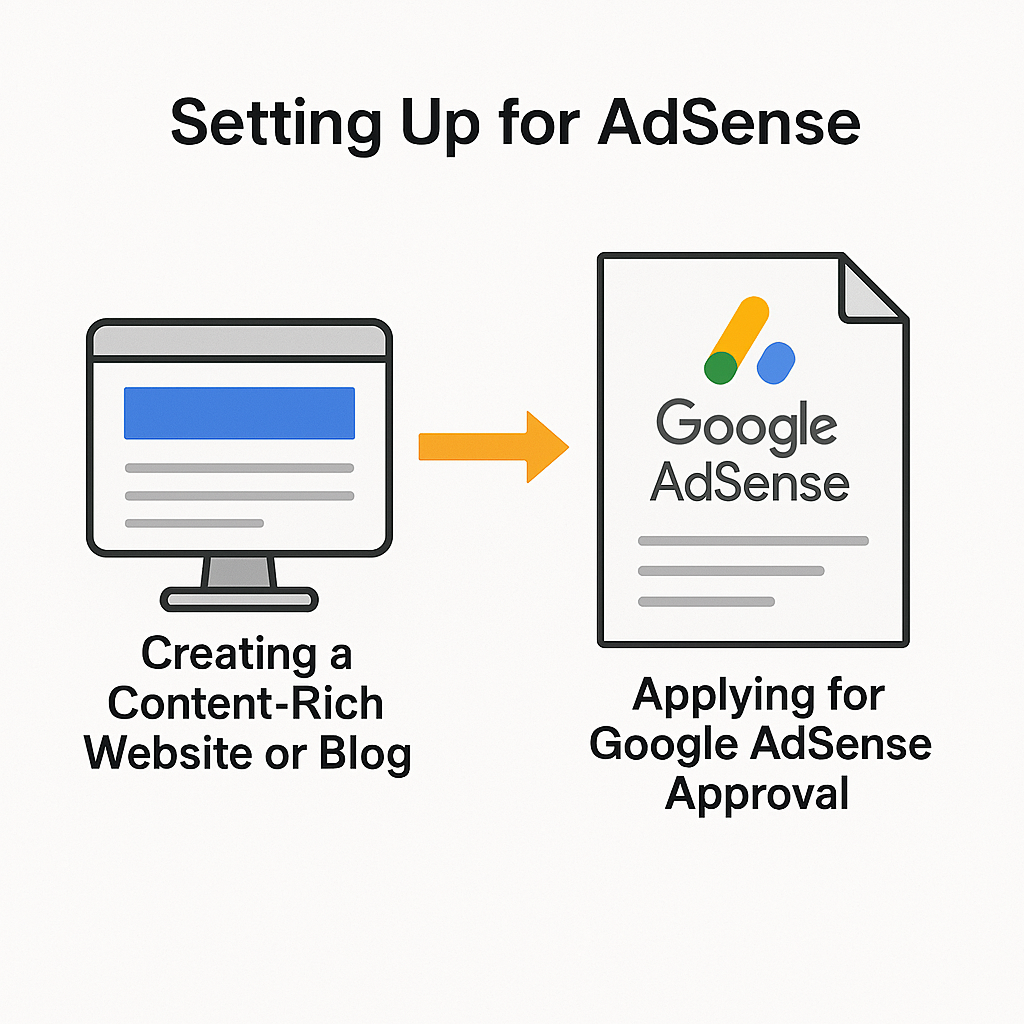This free online course teaches you how to earn money with Google AdSense by building a website, placing ads, driving traffic, and optimizing for higher revenue. Suitable for beginners to advanced users, the course offers step-by-step guidance, real examples, practical assignments, and a certificate upon completion
Course Level: Beginner to Advanced
Format: Self-paced, Practical Modules
Ideal For: Bloggers, Content Creators, Website Owners, Digital Marketers
Outcome: Create a monetized website & start earning from AdSense
📑 Course Index
- Module 1: Introduction to Google AdSense
- Module 2: Setting Up for AdSense
- Module 3: Ad Placement & Setup
- Module 4: Tracking & Analytics
- Module 5: SEO + Content Strategy
- Module 6: Increasing AdSense Revenue
- Module 7: Advanced Monetization Strategies
- Module 8: Troubleshooting & Best Practices
- Module 9: Final Project & Certification
🧩 Module 1: Introduction to Google AdSense
🎯 Goal: Understand what AdSense is and how it works.
🔍 Step-by-Step Tutorial:
What is Google AdSense?
Google AdSense is a free program that allows website owners to earn money by displaying ads on their content.
How Does AdSense Work?
- Advertisers bid on ad spaces via Google Ads.
- AdSense selects relevant ads for your website.
- You earn when users view or click those ads.
Types of Ads
- Text Ads
- Display Banners
- In-feed & In-article
- Video Ads
AdSense vs Google Ads
- Google Ads: You pay to advertise
- AdSense: You earn by displaying ads
AdSense Eligibility
- You need original content
- Minimum age: 18
- Follow Google’s content and placement policies
Success Stories
Example: A food blogger earns $500/month with just 10K visitors
📚 Assignment:
- Take a short quiz on AdSense basics
- Browse 3 websites and identify AdSense ad placements
🛠️ Module 2: Setting Up for AdSense
🎯 Goal: Build a website and apply for AdSense approval.
🔍 Step-by-Step Tutorial:
Choose a Niche
- Examples: Tech, Finance, Health, Education
- Use tools like Ubersuggest or Google Trends for research
Create Your Website
Recommended Platforms:
- Blogger (Free, Google-owned)
- WordPress (Self-hosted)
- Custom HTML site
Write 10–15 High-Quality Posts
- Each post should be 500–1000+ words
- Use images, proper headings, and original writing
Check AdSense Policies
- No copyrighted content
- No adult/violent content
- Easy navigation, privacy policy page required
Apply for AdSense
- Go to: https://www.google.com/adsense/start/
- Submit your website and wait 1–7 days for approval
📚 Assignment:
- Set up a blog and apply for AdSense
💼 Module 3: Ad Placement & Setup
🎯 Goal: Insert ads in optimal locations for revenue.
🔍 Step-by-Step Tutorial:
Understand Ad Types
- Display, In-feed, In-article, Matched content
Manual vs Auto Ads
- Auto Ads: Google places ads automatically
- Manual Ads: You place using ad code or plugin
Best Placement Spots
- Top of content
- Inside articles (after 2–3 paragraphs)
- Sidebar (for desktop)
- Footer or exit-intent ads
Mobile Optimization
- Use responsive ads
- Check site on different devices
Block Unwanted Ads
Go to AdSense > Blocking Controls
📚 Assignment:
- Place 3 ad units and test performance
📈 Module 4: Tracking & Analytics
🎯 Goal: Use data to optimize ad performance.
🔍 Step-by-Step Tutorial:
Connect Google Analytics to AdSense
Go to Admin > Property Settings > Link AdSense
Key Metrics
- RPM: Revenue per 1000 views
- CPC: Cost per click
- CTR: Click-through rate
- Page Views: Total views per day/week/month
AdSense Dashboard
Check: Top Pages, Revenue by Country, Ad Units
Create Conversion Goals
Track user engagement (e.g., time on site, scroll depth)
📚 Assignment:
- Analyze one week’s data and create a performance report
🧠 Module 5: SEO + Content Strategy for AdSense
🎯 Goal: Drive free organic traffic for passive income.
🔍 Step-by-Step Tutorial:
Keyword Research
Tools: Google Keyword Planner, Ubersuggest, Ahrefs
High CPC Content Ideas
Example: “Best credit cards for students” earns more than “cute cat videos”
SEO Techniques
- On-page SEO: Titles, headings, keywords
- Meta descriptions, image alt tags
- Internal linking
Use Google Search Console
- Submit sitemap
- Monitor indexing and click-through rate
Avoid Violations
- Don’t click your own ads
- Avoid duplicate content
📚 Assignment:
- Write 2 SEO-rich articles on high CPC topics
💰 Module 6: Increasing AdSense Revenue
🎯 Goal: Scale your AdSense income through experiments.
🔍 Step-by-Step Tutorial:
A/B Testing Ad Positions
Try different spots (e.g., before vs. after article)
Heatmaps
Use tools like Hotjar to see where users click
Change Ad Colors/Sizes
Try blending vs contrasting designs
Use AdSense Experiments
Test variations within your dashboard
Increase Traffic
SEO, Pinterest pins, YouTube backlinks, email lists
Explore Other Ad Networks
Combine with Ezoic, Media.net, or affiliate links
📚 Assignment:
- Conduct one ad test and record CTR before/after
🧩 Module 7: Advanced Strategies
🎯 Goal: Build a scalable system for passive income.
🔍 Step-by-Step Tutorial:
Build Niche Sites
- One site = one topic = higher RPM
- Ex: PetCareTips.com, StudentLoanHelp.org
Use AI Tools
Use ChatGPT for content ideas, outlines, drafts
Outsource Work
Hire writers from Upwork or Fiverr
Build a Portfolio
Multiple small sites = stable monthly income
Diversify Monetization
Combine AdSense + affiliate links + sponsor posts
AdSense for YouTube (Intro)
Set up a YouTube channel
Monetize through AdSense once eligible
📚 Assignment:
- Write a 3-month plan to scale to $500/month
📜 Module 8: Troubleshooting & Best Practices
🎯 Goal: Fix common problems and follow best practices.
🔍 Step-by-Step Tutorial:
Why Sites Get Rejected
Thin content, poor design, policy violations
Recover from Ban
Appeal form, fix issues, reapply
Traffic or Earnings Drop?
Use Search Console + Analytics to find issues
Core Web Vitals
Improve site speed, mobile experience
Set Up Ads.txt File
- Protect your inventory from fraud
- Place in site root directory:
https://yourdomain.com/ads.txt
Understand Payment Threshold
$100 minimum, paid via bank transfer
📚 Assignment:
- Add an ads.txt file and fix one Core Web Vital issue
🏁 Module 9: Final Project & Certification
🎯 Goal: Launch a fully functional monetized site.
🎓 Requirements:
Create a Blog with:
- 10+ optimized articles
- Proper ad placement
- Fast loading speed
Submit 7-Day Report
Traffic, top articles, CTR/RPM
Traffic Plan
3-month strategy to grow to 10K visitors
Peer Review
Join the community and get feedback